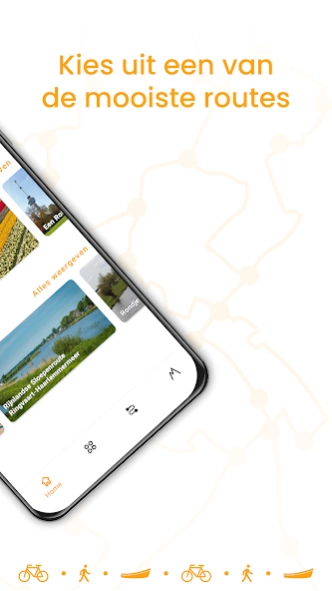RouteNetwerk 1.43
Free Version
Publisher Description
RouteNetwerk - Route planner for biking, hiking and boating via junctions.
Choose a nice route and enjoy what the surroundings have to offer. Do you prefer to create your own route? With the built-in route planner you can create your own beautiful cycling, walking or sailing routes using the well-known junctions. You can also combine different route networks.
The route planner includes stopping points such as eateries and overnight accommodation. You can easily add them to the route.
Currently the following route networks are included in the app:
Bicycle route network (Nationwide coverage)
Walking route network (Limited national coverage)
Sloepennetwerk (North Holland, South Holland, Utrecht and Flevoland)
You can create your own routes and save them for later use. In the free version you can save up to 5 routes of your own.
You can also choose from beautiful cycling, walking and sailing routes that are specially composed for you. In the free version you can save up to 5 favorites.
With RouteNetwork PRO you can save up to 100 routes and favorites in the RouteNetwork cloud. So your routes will always be available, even if you switch to another smartphone.
The app contains over 100,000 junctions and routes between junctions for the various route networks in the Netherlands and Belgium and the German border area.
About RouteNetwerk
RouteNetwerk is a free app for Android published in the Recreation list of apps, part of Home & Hobby.
The company that develops RouteNetwerk is RouteNetwerk. The latest version released by its developer is 1.43.
To install RouteNetwerk on your Android device, just click the green Continue To App button above to start the installation process. The app is listed on our website since 2024-01-02 and was downloaded 0 times. We have already checked if the download link is safe, however for your own protection we recommend that you scan the downloaded app with your antivirus. Your antivirus may detect the RouteNetwerk as malware as malware if the download link to com.routenetwerk.routenetwerk is broken.
How to install RouteNetwerk on your Android device:
- Click on the Continue To App button on our website. This will redirect you to Google Play.
- Once the RouteNetwerk is shown in the Google Play listing of your Android device, you can start its download and installation. Tap on the Install button located below the search bar and to the right of the app icon.
- A pop-up window with the permissions required by RouteNetwerk will be shown. Click on Accept to continue the process.
- RouteNetwerk will be downloaded onto your device, displaying a progress. Once the download completes, the installation will start and you'll get a notification after the installation is finished.